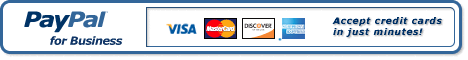
How to register to Paypal?
Click the banner above to start the registration process. On the next page click the Sign Up button. Select your country and language, then choose an account type: Personal, Premier or Business.Next you need to submit your personal data. Next you are prompted to add your credit card but if you don’t want to do it now you can do that later. When you finish you can log in to your account. On the right-hand side of your PayPal account page there is a link: “Confirm my e-mail”. Click it and you receive an e-mail containing an orange activation button saying “Activate my Account”. Click that button, then enter your password, next you have to set two secret questions and their answers. This is needed if you forget your PayPal password. and you are ready to login now and start using your PayPal account.
Verify your PayPal account
Sooner or later you need to verify your account as many sites accept
Verified accounts only. Click the Get Verified link within your PayPal
account, here you can choose to add a Bank Account or a Credit Card.
Adding a Credit Card is simpler, just provide your card info, PayPal
will charge your card with 1.50 euro. Next you need to submit the
adjacent code that appears on your credit card statement. You’re done!
Withdraw money
Perhaps the most exciting moment in the whole make money online venture is when you spend or withdraw your earned money. Spending money on the Internet is very easy, simply find the item that you dream about on an online store and pay for it. For the purpose of buying something on the Internet the most accepted payment processor is Paypal. I have buy items from eBay several times with the money earned on the Internet, it cannot be easier. Withdrawing money, or transferring money from your e-bank account to your real bank account is not very difficult either, just follow the steps described here.
Log into your PayPal account, and go to Account Overview. Click the Withdraw link located on the top of the page. There are two options available:
Either of them is simple, as their name suggest
the first is to withdraw the money to your bank account, the second is to
withdraw the money to your credit card. Click the link of your choice, the withdraw
process is the same for both options. By choosing to Withdraw to your bank
account on the next page you need to add a bank account if haven’t done it
yet. You have to submit the requested data: Bank Name, Account Type, Routing
Number and Account Number. Then select which balance you want to withdraw
from. (This only if you have more than one. Let’s say you have a U.S. Dollar
balance and an Euro balance. Keep in mind that you can convert one currency to
another whenever you want, thus increasing/decreasing your balances.) Enter the amount you want to withdraw (it cannot
be higher than the amount you have in your PayPal account), select which bank
account to transfer the money to (if you have added more than one bank account)
then hit the Continue button. On the
next page check if everything is ok, if it is hit the Submit button. Depending on the country you live in the money is
transferred in 3-7 days. Press Withdraw funds to your card to
transfer the money to your credit card and get the cash right in your hand from
any ATM. The withdrawal process to your credit card is quite similar, the
difference is that you need to add a credit card, if there’s no card associated
with PayPal yet. The other difference is that this type of withdrawal is
charged with a 2.50$/transfer. This amount might change from one country to
another. PayPal transfers funds to your card in 2-3 days, but your card
issuer’s policies may affect the processing time. Usually I get the money in
4-6 days.
Withdrawing the money from an AlertPay account
goes the very same way as in case of PayPal. It is useless to write the same
process again. The only difference is that AlertPay charges a higher fee for
the issued transactions.
|
|